1. Searching for insurance online
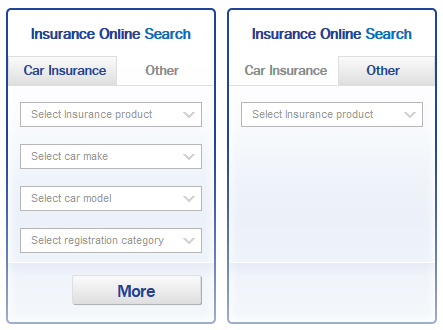
Select the product of your choice, such as car insurance or other types of insurance in the "Insurance Products" box and then click "See details". The system will lead you to the page showing details of the selected product. You can also browse through of the main menu "Buying Insurance Online" or from the list of insurance products on the home page.
2. Calculating premium
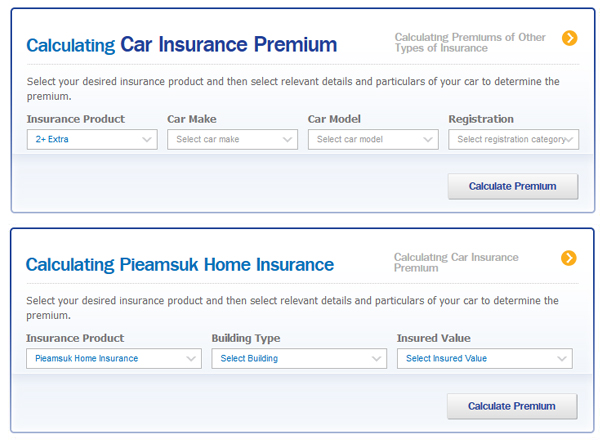
Provide additional information relating to insurance. For example, to calculate the premium for a car insurance policy, you need to specify the make and model of the car to be insured and the registration category. For other types of insurance, you need to specify the type of building or an insurance plan, depending on the product of you choice. Then click, "Calculate Premium". The system will display the premium that you have to pay.
3. Placing an order
Click "Place an order" to proceed. For a car insurance policy, you may also buy compulsory car insurance concurrently. The system will calculate the new premium for compulsory car insurance instantly.
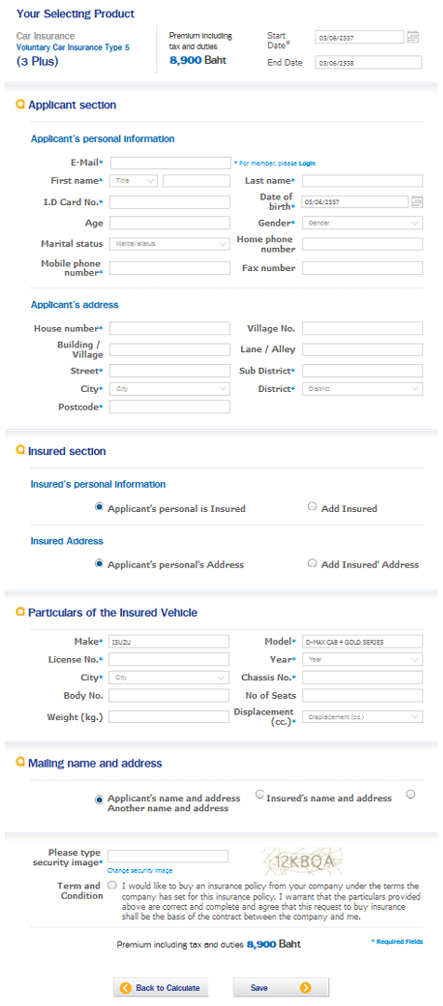
Then the system will display the Request for Insurance Form page. Fill out the form. Information required on each form differs, depending on the type of insurance. Please make sure that the information given in this form complete and accurate to ensure a smooth ordering and policy delivering process.
- Commencing Date: The system will display the current date as the commencing date. You may select your desired commencing date by clicking
 to select the date. The system will automatically determine the expiry date.
to select the date. The system will automatically determine the expiry date. - To order an insurance policy, you don't have to be a member. After you have placed an order, you will immediately be entitled to membership.
- If you are a member, either by subscribing or by purchasing an insurance, please login before placing an order. Then the system will display the information that you have previously provided.
Click "Save" to proceed, or click "Calculate Premium" if you wish to calculate a new premium.
The system will display details of your purchase order. Check to make sure that the information is accurate before clicking the "Save" button to proceed. If you wish to revise the data, click "Revise Request for Insurance".
4. Premium Payment
Payment may be made by a credit card and debit card (accept all Banks)  TPN-Union Pay by Bangkok Bank only.
TPN-Union Pay by Bangkok Bank only. 
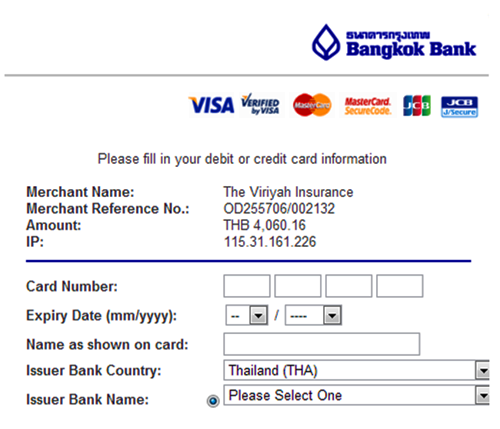
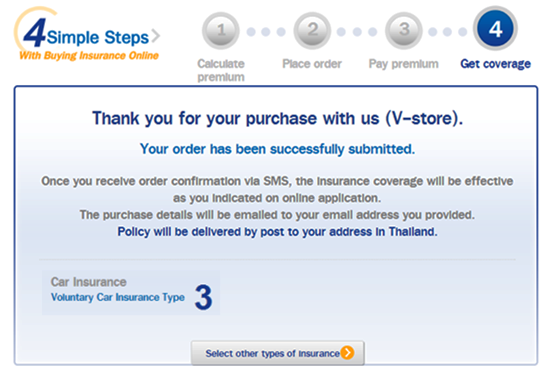
After making payment by a credit card, the system will display your Purchase Order Number, which will be used as reference and to follow-up on your purchase order. An email summarizing your purchase order will be sent to you to confirm that your order has been received.
5. Getting coverage
Once you have received your purchase order confirmation from us, your coverage will start from the date and time you have indicated online and your insurance policy/receipt/tax invoice will be sent to the address in Thailand you have provided.
6. Contact
In the case that our customer has problems in technical of using insurance online purchasing, please contact our Customer Service or Viriyah Insurance Call Center as follows:
- Working hours, On Monday to Friday at 08:30 a.m. to 18:30 p.m. and On weekend at 08:30 a.m. to 18:00 p.m. , please call 02-239-1555 (Customer Service)
- After working hours, please call Hotline 1557 or 02-239-1557 (Viriyah Insurance Call Center)